Web iPath settings control how you interact with the system. Either click the ![]() button in the keypad, or click the Menu
button in the keypad, or click the Menu ![]() button and select Settings.
button and select Settings.
Click Web iPath®.
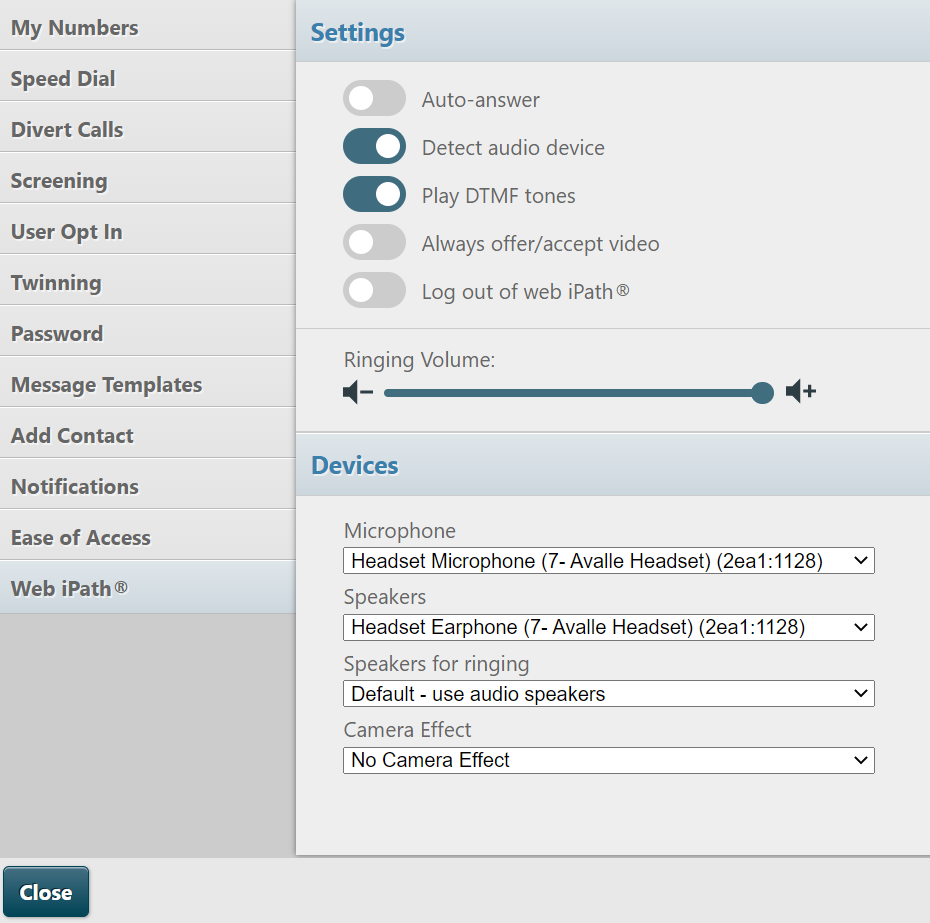
Turn Auto-logon on or off by clicking the switch. The feature is turned off when the switch is positioned to the right.
Note: the Auto-logon option is not available to users whose settings automatically log them on to Web iPath after logging on to DTA.
Turn Auto-answer on or off by clicking the switch. The feature is turned off when the switch is positioned to the right.
The Detect audio device switch is used to enable/disable audio detection in cases where an agent attempts to accept an incoming call without an audio device enabled. If the Detect audio device switch is enabled, the system will attempt to check whether the agent has a device available and, if so, enable it. The feature is turned off when the switch is positioned to the left.
The Devices panel allows you to select the devices that you will use.
There are separate controls to set the:
Note: if no settings are shown, the system has been unable to detect your microphone or speakers.
The ability to select devices as described in this section needs to be enabled if you are using Firefox as your browser. Consult your account manager or support representative for further information.
This button enables or mutes the DTMF tones that are played when a Web iPath user dials using the iPath dial pad. It does not affect any other DTMF tones played by other people during a call.
Log out of DTA Web iPath using the Log out of web iPath switch. You are logged out when the switch is positioned to the right. You will not be able to make or receive calls unless you are connected to storm via another telephony device.
Note: if you were automatically logged on to Web iPath after logging on to DTA, you will be allowed to log out of Web iPath only if you are connected to storm through another device.
Use the Ringing Volume slider to set your ring-tone volume. You can adjust the volume by dragging the circle along the slider, by clicking the plus  or
or  minus buttons on the screen, or using keyboard arrows.
minus buttons on the screen, or using keyboard arrows.
Notes: storm will prevent you from completely muting the ring tone.

Call volume is set for each individual call, using the Call Volume slider.