Deal With Follow-Up Email Messages
Some email messages may have been tagged for follow up by yourself or other agents.
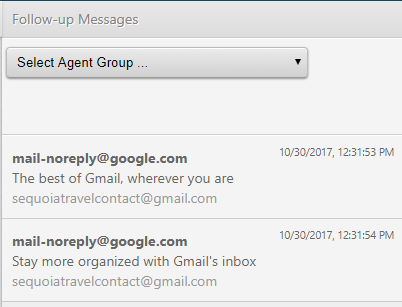
Note: to see only those messages tagged for follow up by a specific agent in a specific agent group, first select the agent group from the options list and then select the agent from the new options list that is displayed.