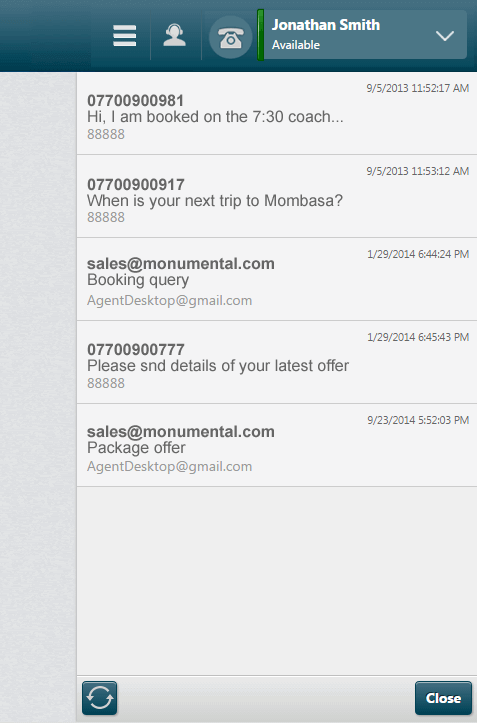Handle Your Unprocessed Messages
This allows you to see emails, SMS messages and Twitter messages that were ignored or not handled by you or were not routed to you as a result of a system error.
- Click the Menu
 button and then select Unprocessed Messages. A list of unprocessed messages appears in a panel on the right of the screen, with the oldest message first.
button and then select Unprocessed Messages. A list of unprocessed messages appears in a panel on the right of the screen, with the oldest message first.
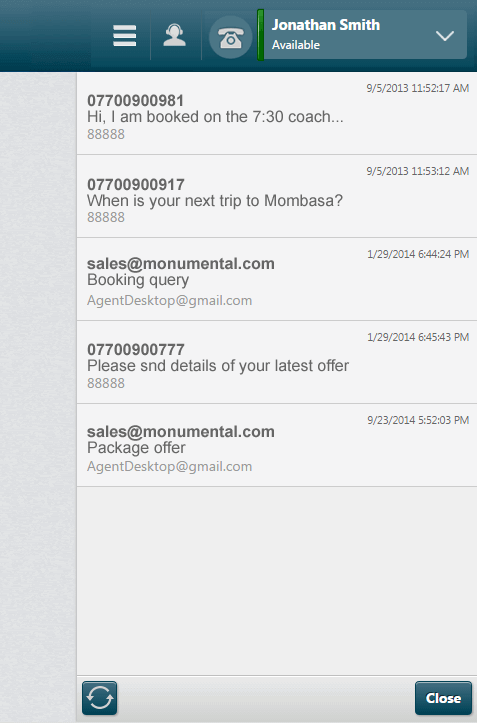
- Click a message to open it and handle it in the usual way.