 button and then select Queue View.
button and then select Queue View.View Queued Text-Based Interactions
This allows you to see any queued SMS messages, emails, Twitter messages, and web chat requests.
 button and then select Queue View.
button and then select Queue View.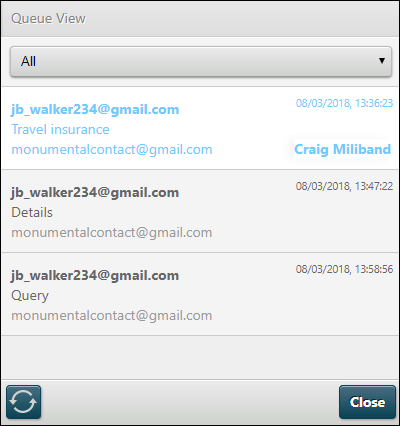
The screen displays a list of all currently queued interactions in the selected queue, with their From address, To address, Subject line (if applicable) and the Date/time the interaction entered the queue.