View Your Activity Log
The Activity Log panel provides a breakdown of your personal activity during the day and displays overall statistics (configured by your support representative) based on your total and average durations in each status for the day.
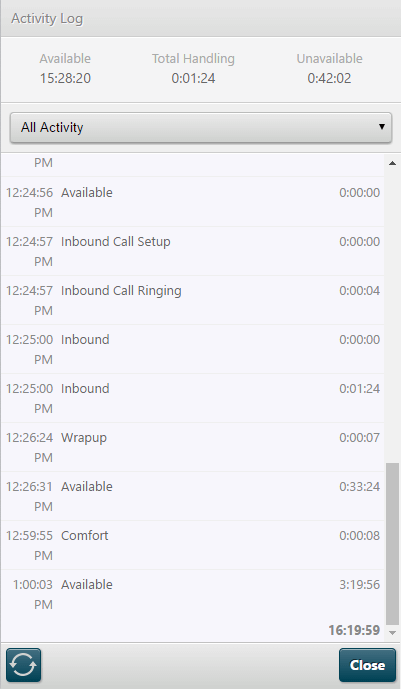
You can click the Refresh ![]() button to refresh the list. Status changes may take up to five minutes to appear in the list.
button to refresh the list. Status changes may take up to five minutes to appear in the list.