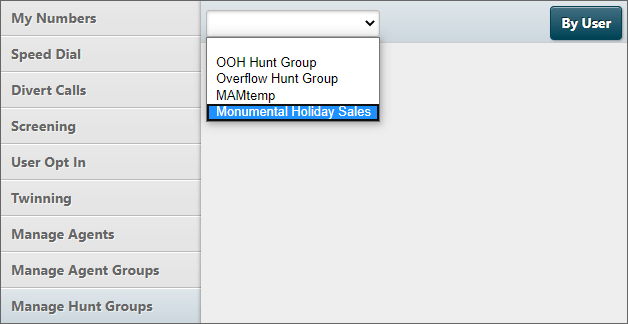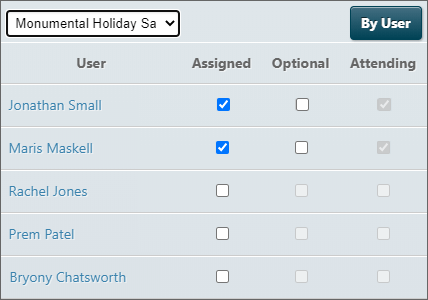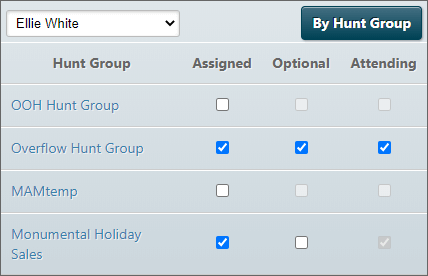Assign Users to Hunt Groups
To manage the hunt groups to which a user belongs:
- Click the Menu
 button and then select Settings.
button and then select Settings.
- Click Manage Hunt Groups.
- Click the down arrow to select a hunt group from the drop-down list.
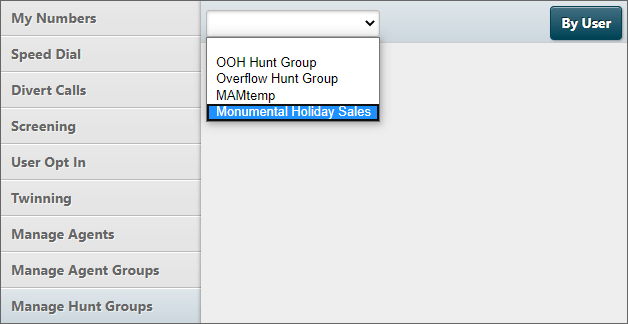
- Click By User
 to search by a user's name. This allows you to assign a user to a hunt group, or multiple hunt groups.
to search by a user's name. This allows you to assign a user to a hunt group, or multiple hunt groups.
- Click By Hunt Group
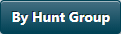 to search by a hunt group name. This allows you to assign a user, or multiple users to a hunt group.
to search by a hunt group name. This allows you to assign a user, or multiple users to a hunt group.
Note: you can only edit users in the hunt groups that are assigned to you.
Assigning Users by Hunt Group Name
- Select the group that you want to manage.
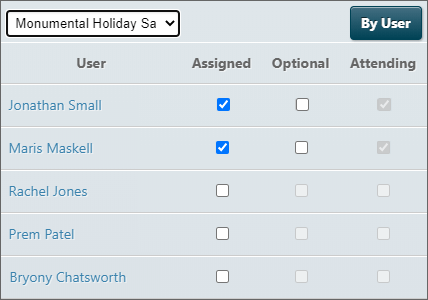
- Select a check box in the Assigned column against the user that you want to add to the hunt group.
- Select a check box in the Optional column against users who are allowed to opt out of the group.
- If the hunt group allows users to opt out, clear the check box in the Attending column to opt the user out of the group. (Users can edit their own availability status using the User Opt-in screen in Settings > User Opt-in.
Assigning Users by Agent Name
- Select the user that you want to manage.
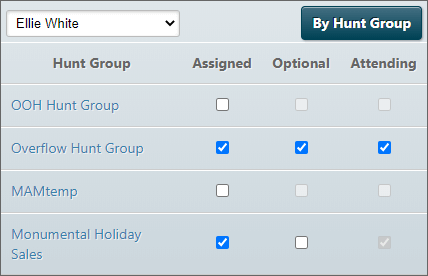
- Select a check box in the Assigned column against the hunt groups that you want to add the user to.
- Select a check box in the Optional column against users who are allowed to opt out of the group.
- If the hunt group allows agents to opt out, clear the check box in the Attending column to opt the user out of the group. (Users can edit their own availability status using the User Opt-in screen in Settings > User Opt-in.
 button and then select Settings.
button and then select Settings. button and then select Settings.
button and then select Settings.