Access Your Personal Voicemail Messages
A list of your voicemail messages appears in a panel on the right of the screen with the oldest message shown first. New messages appear with the caller's number in bold.
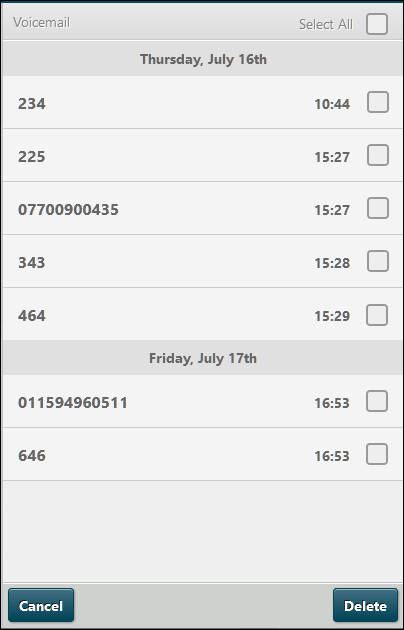
To delete one or more voicemail messages, select the relevant check box(es) (or select the Select All checkbox to delete them all), and then click the Delete button.
Note: messages that are less than 3.1 seconds long are not saved and you do not receive a notification.
Note: you may be able to access your messages via your phone by dialling the voicemail retrieval extension. Contact your PBX administrator for details.