Make an Outgoing Call
Do any one of the following:
- Type the number (internal extension or external number) in the search field and then click the 'Call' option.
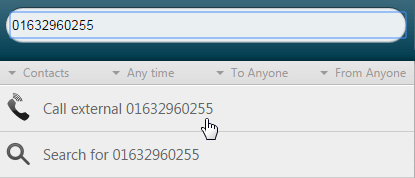
- Display the Contacts list and then click a number next to the target contact. If you do not see the contact's name, either scroll to the page displaying the contact or type the contact's name in the search field and then press the Enter key or click the 'Search for ...' option.
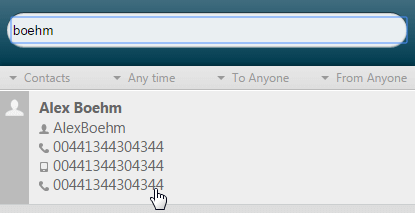
- (DTA Web iPath users) Click the iPath
 button to open the dial-pad and then use your mouse or keypad to dial the number. Telephone numbers may also be cut and pasted into the Web iPath display bar using CTRL+C and CTRL+V.
button to open the dial-pad and then use your mouse or keypad to dial the number. Telephone numbers may also be cut and pasted into the Web iPath display bar using CTRL+C and CTRL+V.
Note: non-numeric characters apart from ()-+*# will be removed from any text pasted into the display bar.
Note: when calling non-emergency numbers such as 111, add your organisation's external prefix before the number. For example: 9111.
Click the Call button  when ready.
when ready.
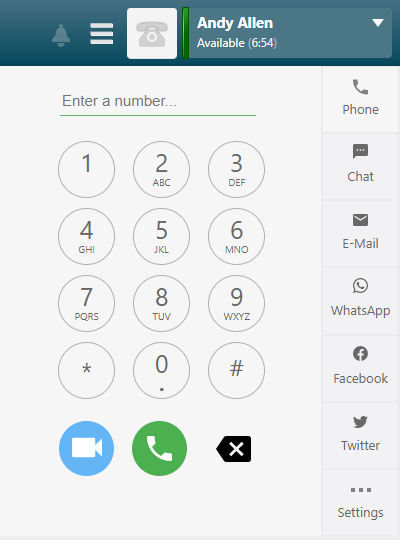
Use the Backspace  key to delete the last digit typed.
key to delete the last digit typed.
If you see a message indicating you are unable to make a call whilst in 'Wrap-up', change your status out of 'Wrap-up' and then make the outgoing call.
Note: depending on your user settings, you may be prompted to select a presentation CLI before every outbound call.
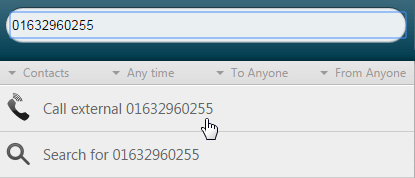
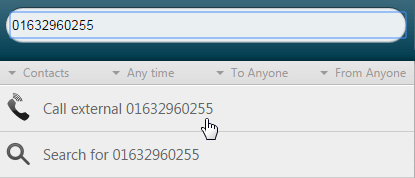
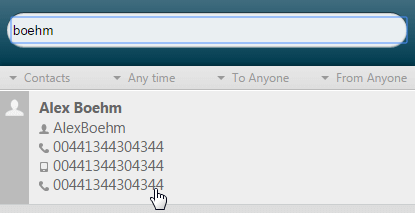
![]() when ready.
when ready.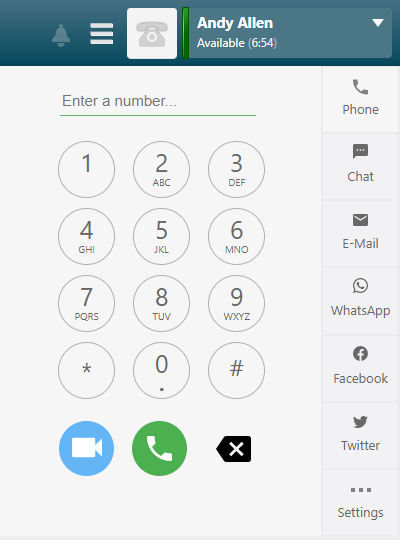
![]() key to delete the last digit typed.
key to delete the last digit typed.