Pair a PSTN Device With DTA
If you are not using an IP-phone, you must pair a PSTN phone with DTA.
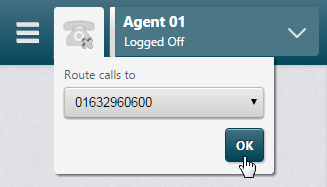
Depending on your service type, you may be required to validate your PSTN device. If this is the case, when you click the OK button, the system initiates a call to the selected PSTN number. As you answer the call, a code is displayed.
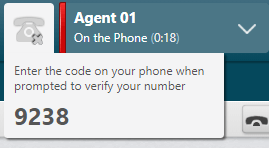
Use the paired PSTN device to enter the code when prompted.
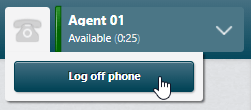
Note: starcode functions, such as call pickups, are not supported on paired PSTN devices.