Create a Message Template
This allows you, as a supervisor, to save agent handling time by creating message text that they can use.
- Click the Menu
 button and then select Settings.
button and then select Settings.
- Select Message Templates.
- Click New and provide a meaningful name for the template (for example, ‘General enquiry’).
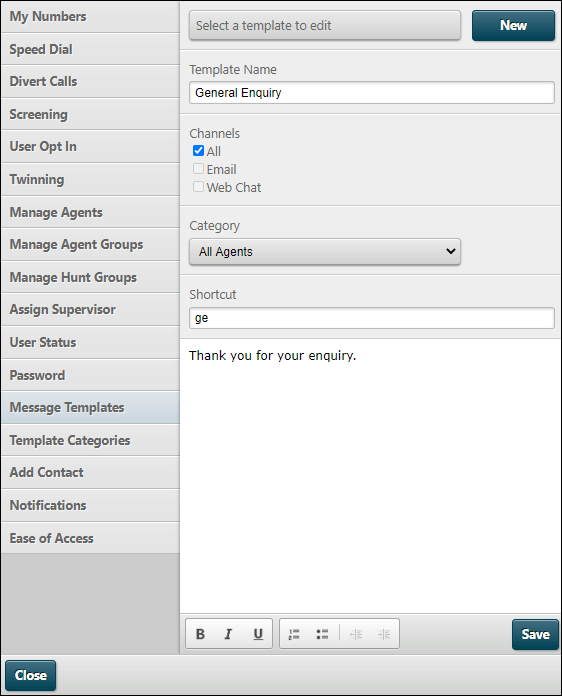
- If the template is to be available for use by all channels, leave the All check box selected. If not, clear the All check box and select the channel(s) that can use it. (The channels that appear in this list vary, depending on your organisation's settings.)
- Use the Category drop-down list to assign the template to ‘All Agents’ or to a category that assigns the template to one or more agent groups. (You can create categories by clicking on Template Categories in Settings.)
- Use the Shortcut field to enter a shortcut key sequence that can be used to insert the template text into a message reply.
- Enter the template text as required and then click Save to apply your changes.
Note: a Share button here allows you to make templates available to any sub-organisations of the organisation in which you are working.
 button and then select Settings.
button and then select Settings. button and then select Settings.
button and then select Settings.