Set Custom Unavailable Statuses
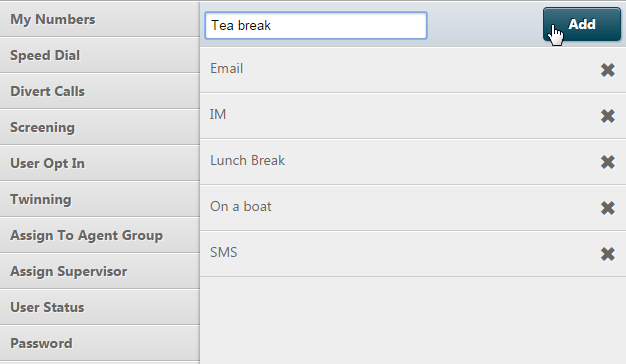
Although this will now appear in the availability status section of the screen when you click the ![]() button, it will not appear for other agents until they next log in.
button, it will not appear for other agents until they next log in.
Note: the system sees all custom unavailable statuses as 'unavailable' when routing contacts.