Click the Switchboard ![]() button at the top of the DTA main window and then select My Queues.
button at the top of the DTA main window and then select My Queues.
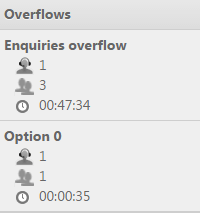
For each queue, you are shown the number of operators who are monitoring this queue, the number of contacts waiting in the queue, and the longest current wait time for a contact in the queue.
|
Icon |
Description |
|
|
The number of operators who are monitoring this queue. |
|
|
The number of contacts waiting in the queue. |
|
|
The longest current wait time for a contact waiting in this queue. |