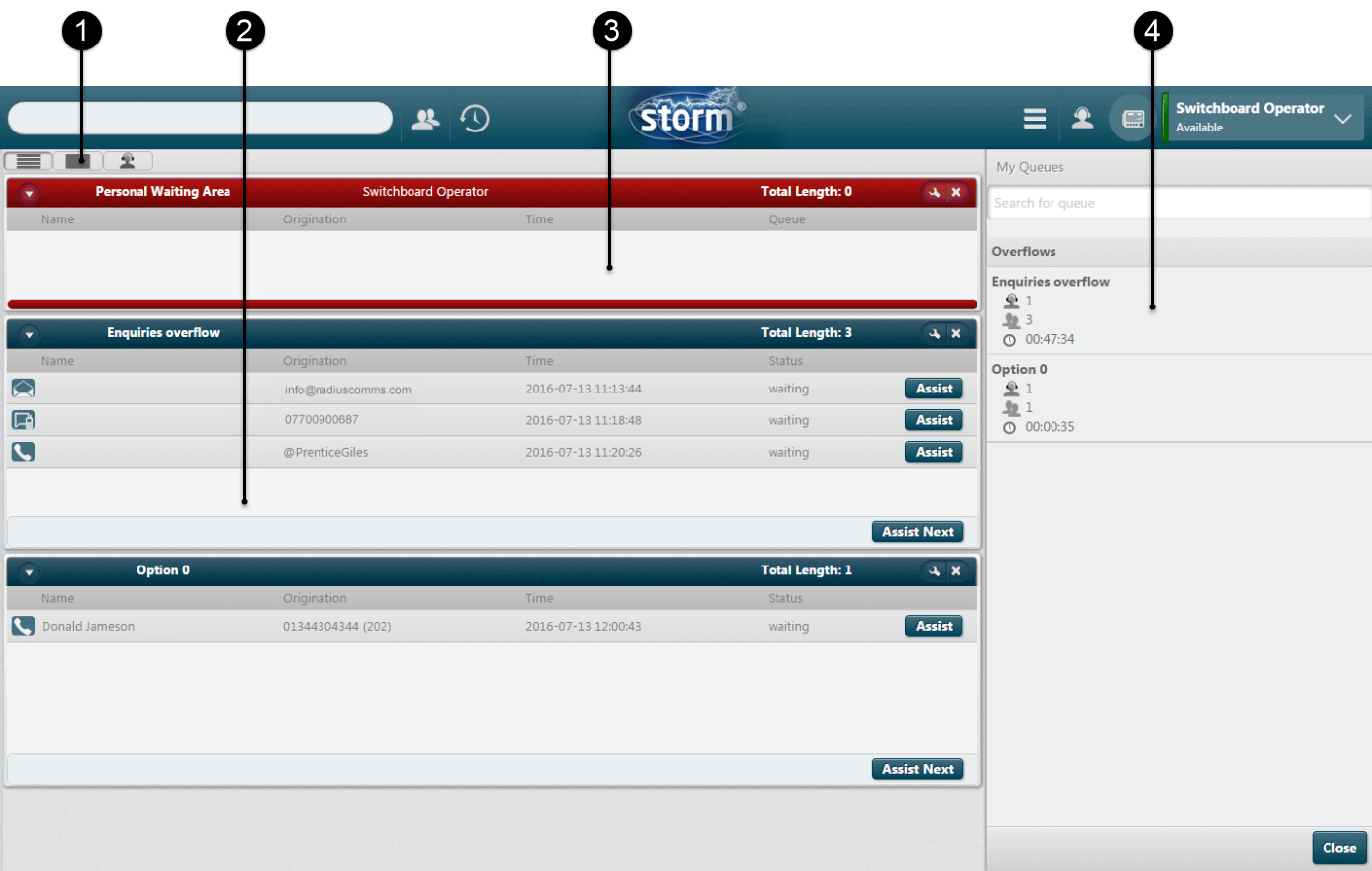
If you are a storm switchboard operator, use this section to perform switchboard-related tasks.
The Switchboard is an area of the DTA that allows you, the switchboard operator, to view and manage queues of incoming multi-channel communications. A switchboard queue may be used as a general waiting area for a site or department, an overflow area for callers who have been waiting too long to speak to an agent, or as an option on an automated IVR menu (for example, 'press 0 to speak to an operator').
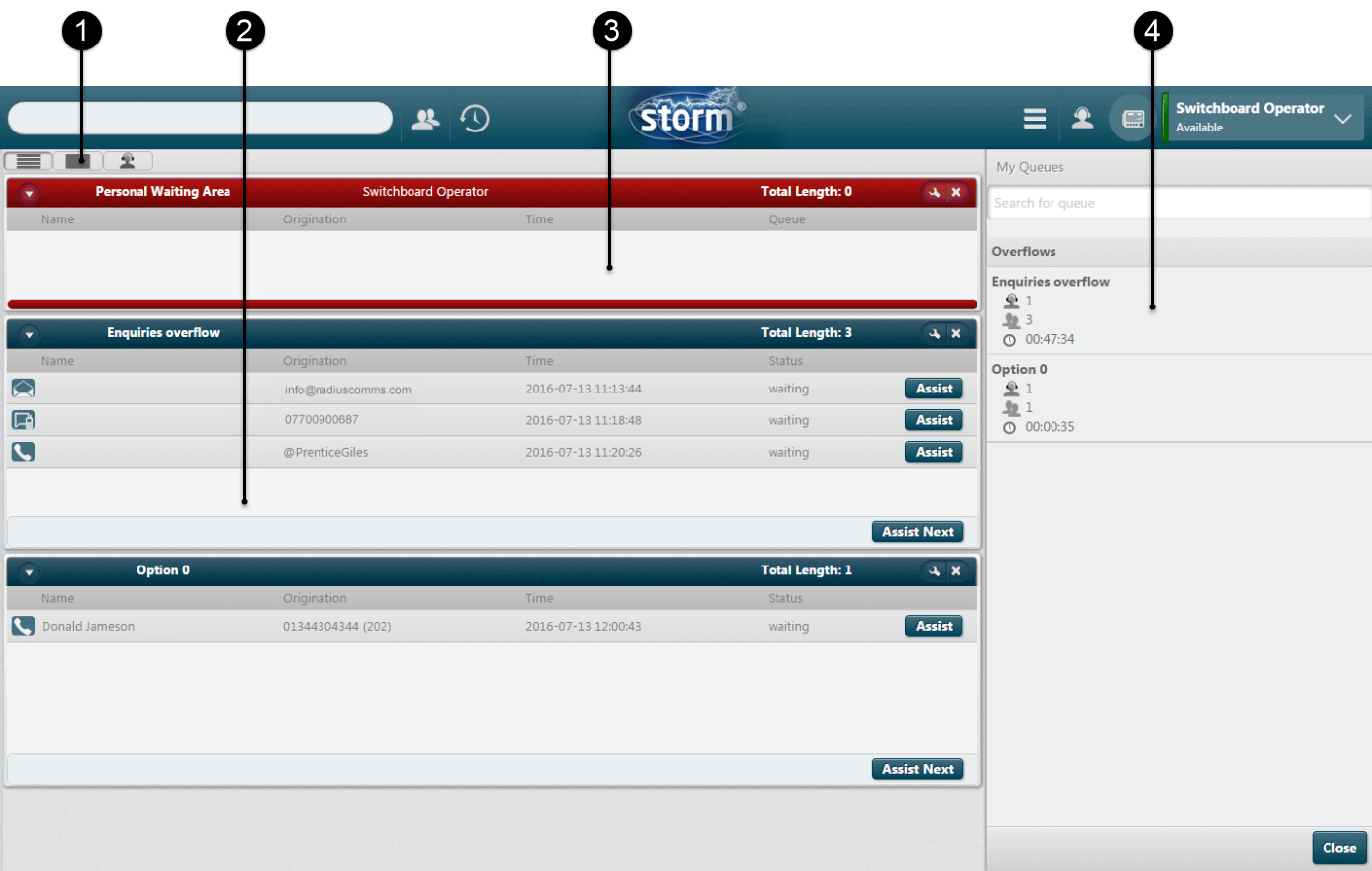
|
Element |
Use this to |
|
|
1 |
Display mode buttons |
Control how switchboard queues are displayed. |
|
2 |
Queue panels |
Monitor selected switchboard queues/queue groups. |
|
3 |
Personal waiting area |
See the interactions you have claimed. |
|
4 |
Queue selection/My Queues panels |
Set up your switchboard display (Queue selection panel) and to monitor switchboard activity (My Queues panel). |
Set up your switchboard display
Claim a contact from a switchboard queue
Monitor switchboard activity